Visual data representation is the most user-friendly way to deliver your information.
Have you forgotten to pay attention to the visual aspects of your website?
We can help you to display location information using geographic maps.
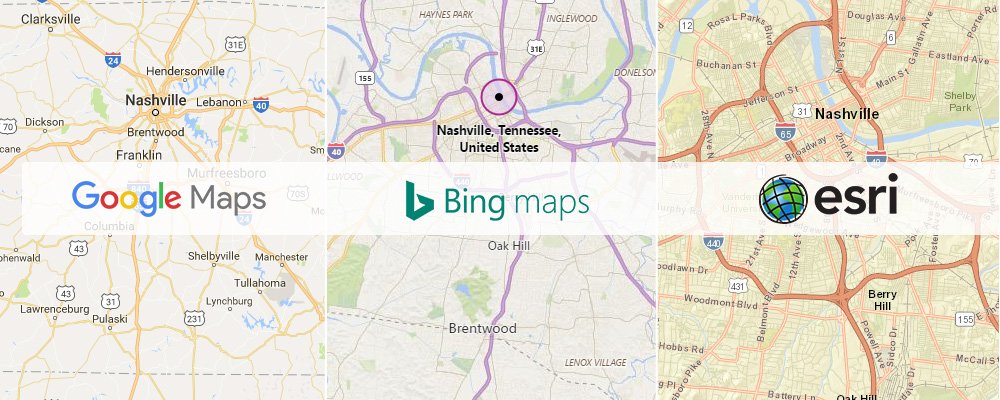
Google Maps, Bing Maps or ESRI: which to choose?
Before getting into a discussion of the tools that are currently available to assist us, we need to do a quick overview and a look at a few concepts. Don’t worry – this is not rocket science.
- Map – here, we’re talking about geographic maps
- POI (Point of Interest) – a location represented as a marker on a map to help the user visualize the information
- Data – any kind of information that might be represented on the map
- GIS (Geographic Information System) – a system designed to visualize, interpret and analyze data and its relationships.
Displaying your data on a map will give customers a fast, clear and easy way to access information. Many companies miss this vitally important point. If you want to provide users with visual information, web mapping technologies allow you to cover almost all your needs and the tools that are currently available offer you a variety of choices. But how do you determine which is the most valuable tool for you?
Let’s look at the available options together by comparing a few commonly known products from some IT industry giants –Google Maps, Bing Maps and ESRI (ArcGIS). All of these products have their individual strengths and it’s difficult to tell which one is the best in all aspects since one may be better than the others depending on your needs.
We’ll give you some advice to make your choice easier by simply asking you a few questions:
- Who are you and what kind of technology do you need?
- How simple is your task? Will Google Maps or Bing maps help you?
- Does your task require complicated calculations? ESRI’s ArcGIS may be the best way to display the world around you.
Now, let’s go a little deeper and find our answers.
Who are you and what kind of technology do you need?
Depending on your data and business flow you might need a totally different way to display data on a map.
First, let’s start with web-based solutions. The following scenarios might give you some clues as to how to improve your services.
- You run a local service, you represent chain store, you own a restaurant, or some other kinds of service customers are looking for. The main idea in your case is “looking for” – this means you need to display your location on a map as a point of interest (POI). Once this is done, you can help your customers to find the closest location or get directions to your POI.
- You represent a company that rents/sells properties – you need to show your properties on a map to help customers identify suitable options in the area they are interested in.

- You represent a transport company and you’re tired of endless calls asking where customer’s cargo is, your passengers are waiting for their driver to arrive and want to know if he’s on time, you want to give an estimate for transport costs, or you simply want to be better than your competitors and become more user-friendly – you need to use maps to display the location of a vehicle or transported item and its routes. You can also include real-time traffic information for better visualization
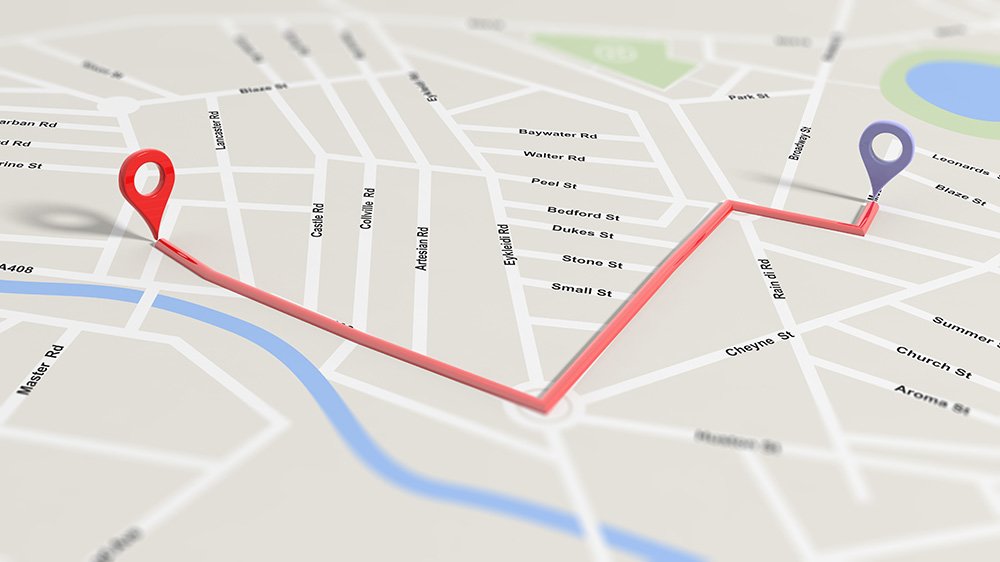
All of these needs can be handled by Google Maps and Bing Maps. We have provided more detailed information on both of these products below.
What do you do if your requirements are more complex and you need to show more information than a few POIs on a map?
Let’s take a look at some other examples:
- You represent a municipal agency that is interested in building local information utility where a single entry consists of multiple layers, like POIs on a map that are paired with parcel boundaries or building heights.
- Your company’s aim is to provide a construction plan or path for a new pipeline/fiber optic cable installation. This task involves displaying a variety of data, such as environmental data, topographical information, parcel boundaries, a disaster risk layer and other factors that influence how the project will be carried out. For a project like this, even information about where the trees on a site are located is important.
- Your company is looking for a way to visualize your sales data based on geographic, demographic and other types of unstructured data in order to increase profits.
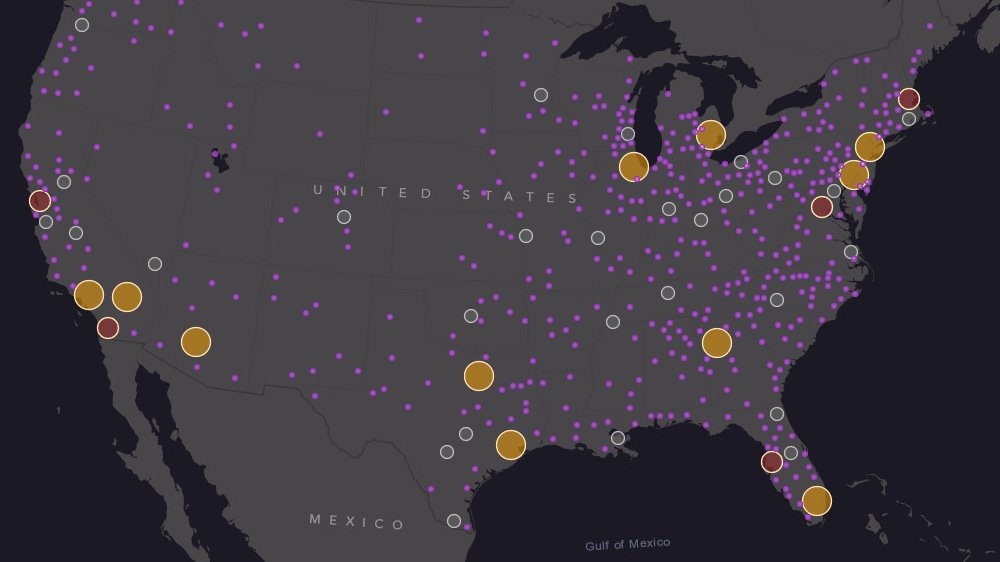
All of these scenarios require more powerful GIS solutions. ESRI successfully handle these more complex requirements.
Now that we have determined who you are and what you need, it’s time to move on and look at the specific tools you have to choose from.
Google Maps vs Bing Maps side-by-side
Want to hear a joke?
We’re awarding a developer’s prize, and the prize goes to… Bing from Microsoft. No, really, their API is much friendlier and it’s much easier to implement custom requirements using Bing’s maps. Bing’s feature set is more intuitive than Google’s. But that’s just my personal opinion.
In the real world, choosing between these platforms is mostly a matter of deciding which features you need to implement and the bills you’ll be getting after the agreements are signed, but let’s leave this part for the accountants.
The two platforms are competing head-to-head in this market, and this “war” has provided their users’ tons of useful improvements with each update; both Google and Microsoft have been busy implementing features that allow to us do things that looked like science fiction 10 years ago.
Both maps provide different view types – Road/Satellite (Aerial in Bing), the capacity to add POIs, data layers, polygons tools, traffic info, etc. But here we’ll just focus on the key differences:
Google maps/ Bing maps
- Bing has a “bird’s eye” view that looks perfect. It’s like a real photo taken from a plane with different angles and it’s possible to rotate it 360 degrees to get different views.

Bing maps/ Google maps
- Compared to Google, Bing offers higher image resolution and better image quality.

Google’s street view
- Google’s street view is awesome, and there is no way how Bing can top it at this point.
- Data coverage also differs in the two applications but deciding which one is better really depends on the information you’re interested in presenting. In some scenarios, Google has better coverage, for others, Bing does a better job. When someone asks to fix an address, label or another type of map information, Google’s support reacts faster and better.
You can compare the differences in the APIs of each product, or you can contact us and we’ll help you chose the application that works best for you. However, if you have more complex requirements, it might be time to consider ESRI’s ArcGIS.
ESRI: ArcGIS is a way to display the world around you
ArcGIS is a complete GIS solution with a range of components for every conceivable application. This system has a web mapping platform similar to both Bing Maps and Google Maps, but it’s much more powerful.
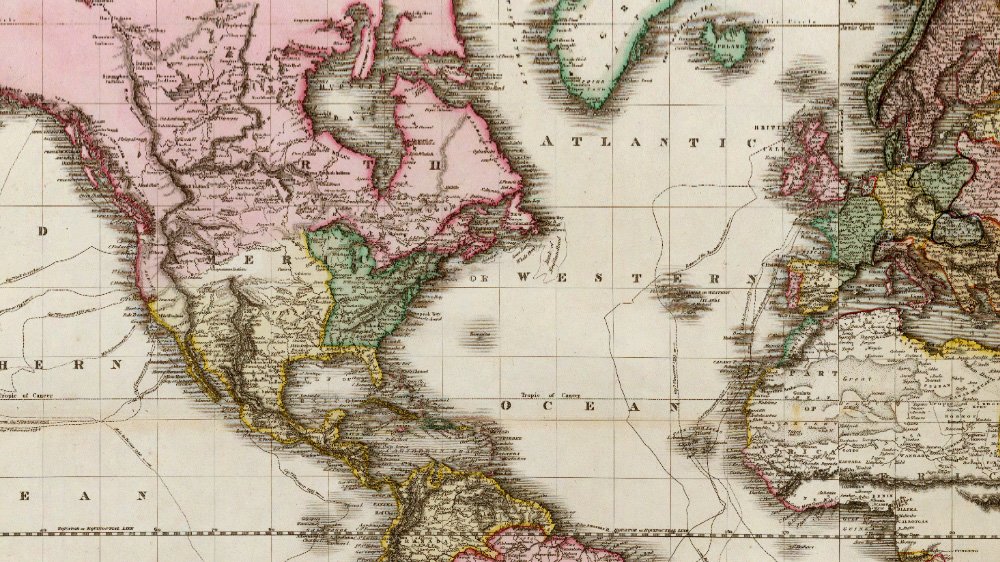
Creating an application with ArcGIS requires much more development time and will cost more, but the results are incredible. When you want to take the next step from sharing your location to displaying the real world around you – this is the product for you. ArcGIS has the capacity to handle almost any task you can imagine. Community mapping with property boundaries and pipeline infrastructures – no problem. Weather information with cyclones and wind direction – easy. Sales data visualization that depends on different criteria – ArcGIS can handle that too. One drugstore chain even uses ArcGIS for flu tracking.
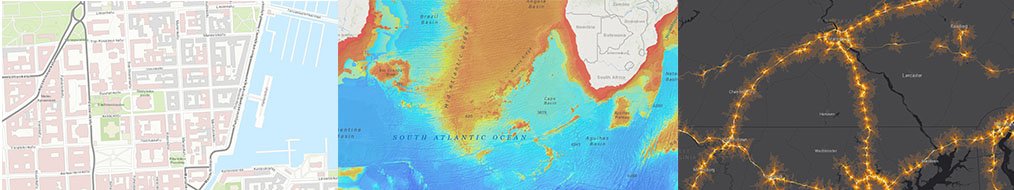
Another advantage is data import. Most likely, your data providers are already using ESRI, which means that less data conversion is necessary (which will, in turn, reduce the risk of data errors).
ArcGIS is an incredibly powerful product that can handle the type of complex tasks that rely on geoprocessing analysis, but you should only use it when you really need it. If your tasks are simple, using ArcGIS is like cracking a nut with a sledgehammer.
Conclusion
Now that you’re done with the tech overview, it’s time to review initial questions to see which solution will best fit your requirements.
– Who are you and which technology best matches your needs?
When you represent a company, municipality, or any other agency or institution interested in displaying POIs, routes or other information in a way that makes it more user-friendly for your customers – Bing Maps or Google Maps are the right tools to use.
When your business requires complex data visualization and analysis – ArcGIS is your best choice.
– Is your task a basic one? Will Google Maps or Bing maps help you?
Both of these products are awesome, but one might be more suitable, depending on the features you’re interested in.
These products can be used for simple and intermediate tasks.
– Not enough? ArcGIS from ESRI could be the right choice for you
When your problem involves handling complex data structures that might include multiple layers and complex analysis – ArcGIS is your best choice.
We’re always ready to assist you in working with any of the reviewed products or migrating existing systems to other platforms, and we can provide you with more a detailed analysis of your problem to find a solution that fits your needs.

