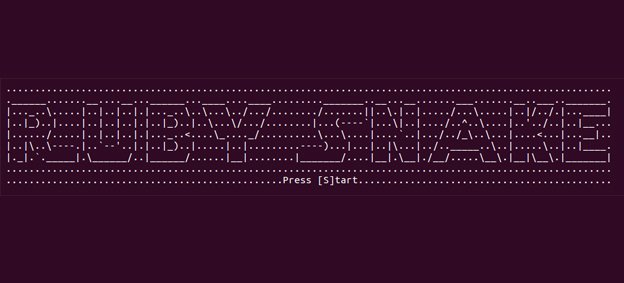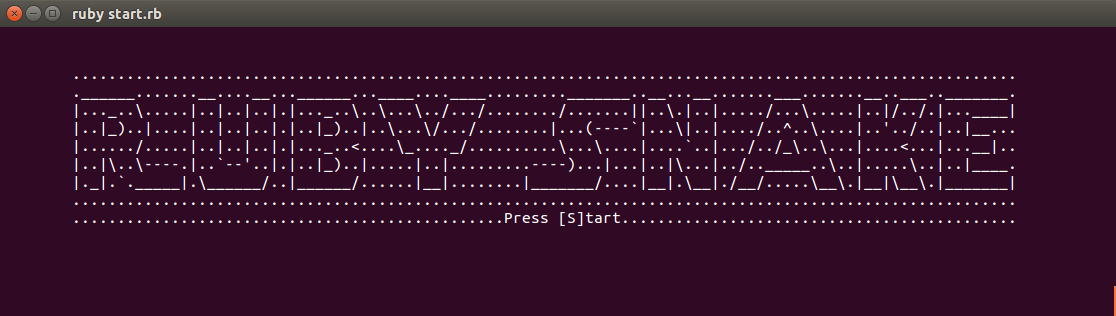
This article isn’t about big games with sophisticated graphics, nor will I be creating something like MMORPG (even though, I think it’s possible). In this article, I will be creating a terminal Snake Game.
I know a lot of developers; including myself, who got started in programming because they were crazy about games. They wanted to create something similar to what they had played before, but in the end, for some reason, they are doing programming that has nothing to do with gamedev. So in this article, I will be going through the steps to create a simple game in Ruby language, which most of us use for various web-applications.
Preparations
I prefer to use ruby 2.3.1 with structured code and folders. For the Snake Game, I recommend the following folder structure:
ruby_snake/
–lib/
|– Files that will create game mechanics
–spec/
|– spec_helper.rb
|– Test files
Gemfile
start.rb
The Gemfile contains a few gems: RSpec for tests and Pry for debugging our application. Gemfile:
source 'https://rubygems.org' gem 'rspec' gem 'pry'
For rspec, setup a spec_helper.rb. This file will contain each lib file and configure RSpec for our needs. spec/spec_helper.rb should be included in each test.
Dir[File.expand_path('../lib/*.rb', File.dirname(__FILE__))].each do |file| require file end Dir[File.expand_path('../lib/errors/*.rb', File.dirname(__FILE__))].each do |file| require file end RSpec.configure do |config| # Use color in STDOUT config.color = true # Use color not only in STDOUT but also in pagers and files config.tty = true # Use the specified formatter config.formatter = :documentation # :progress, :html, :textmate end
The structure of the game
Can you imagine all the game components? It should look something like this:
. . . . . . . . . . . . . . . . . . . . . . . . . . . . . . . . . . . . . . x x x x . o . . . . . . . . . . . . . . . . . . . . . . . . . . . . . . . . . . . . .
Here you can see the Board, the Snake and the Food.
In addition, you will need something that will connect all these things together – The Game.
Let’s look closely at these components.
The Board
The Board has a width and a length, in our sample the width is 9 and the length is 9.
1 2 3 4 5 6 7 8 9 1 . . . . . . . . . 2 . . . . . . . . . 3 . . . . . . . . . 4 . . . . . . . . . 5 . . . . . . . . . 6 . . . . . . . . . 7 . . . . . . . . . 8 . . . . . . . . . 9 . . . . . . . . .
So, let’s write some tests that will cover our Board.
require 'spec_helper' describe Board do describe "#new" do it "initializes gameboard with board" do expect(Board.new(40,40).board).not_to be_nil end end describe "#create_board" do let(:gameboard){Board.new(40,40)} it "returns an array" do expect(gameboard.board).to be_instance_of(Array) end it "returns an array with given size" do expect(gameboard.board.size).to be_eql(40) expect(gameboard.board[0].size).to be_eql(40) end it "returns board full of . symbols" do expect(gameboard.board.first.first).to eql('.') end end end
And specifically this will create our Board and its methods:
class Board attr_reader :length, :width, :board def initialize(width, length) @length = length @width = width create_board end def center [board.length/2, board.first.length/2] end def print_text(text) char_center = text.length/2 i = 0 text.chars.each do |char| board[center.first][center.last - char_center + i] = char i+=1 end end def create_board @board = Array.new(length){ Array.new(width, '.') } end end
You can’t change the length, or the width of the board or the board itself after initialization, so I have made them readable only.
Let’s walk through the code.
center– will calculate center points of the created Board;print_text– will print the given text in the middle of the Board;create_board– will create the Board and fill it with “.” to show this later on the screen.
Did you notice that I used a block to create an array, instead of Array.new (length, Array.new(width, '.'))?
At first sight, the lines look similar to each other, but if we look under the hood, you will notice that the block creates array each time, so array[0].object_id won’t be the same as: array[1].object_id.
And without the block, arrays will be identical.
pry(main)> array = Array.new(length){ Array.new(width, '.') }
=> [[".", ".", ".", ".", ".", ".", ".", ".", ".", "."],
[".", ".", ".", ".", ".", ".", ".", ".", ".", "."],
[".", ".", ".", ".", ".", ".", ".", ".", ".", "."],
[".", ".", ".", ".", ".", ".", ".", ".", ".", "."],
[".", ".", ".", ".", ".", ".", ".", ".", ".", "."],
[".", ".", ".", ".", ".", ".", ".", ".", ".", "."],
[".", ".", ".", ".", ".", ".", ".", ".", ".", "."],
[".", ".", ".", ".", ".", ".", ".", ".", ".", "."],
[".", ".", ".", ".", ".", ".", ".", ".", ".", "."],
[".", ".", ".", ".", ".", ".", ".", ".", ".", "."]]
pry(main)> array[0].object_id
=> 5689040
pry(main)> array[1].object_id
=> 5689000
pry(main)> array2 = Array.new(length, Array.new(width, '.'))
=> [[".", ".", ".", ".", ".", ".", ".", ".", ".", "."],
[".", ".", ".", ".", ".", ".", ".", ".", ".", "."],
[".", ".", ".", ".", ".", ".", ".", ".", ".", "."],
[".", ".", ".", ".", ".", ".", ".", ".", ".", "."],
[".", ".", ".", ".", ".", ".", ".", ".", ".", "."],
[".", ".", ".", ".", ".", ".", ".", ".", ".", "."],
[".", ".", ".", ".", ".", ".", ".", ".", ".", "."],
[".", ".", ".", ".", ".", ".", ".", ".", ".", "."],
[".", ".", ".", ".", ".", ".", ".", ".", ".", "."],
[".", ".", ".", ".", ".", ".", ".", ".", ".", "."]]
pry(main)> array2[0].object_id
=> 14755060
pry(main)> array2[1].object_id
=> 14755060
If make changes in the first line, this will immediately lead to changes in another.
The Snake
After you have created a board sample, it is time to create your ‘hero’! Here is the file to set the requirements for the snake and to tests your future snake snake_spec.rb
require 'spec_helper' describe Snake do let(:snake){Snake.new(4,4)} describe "#new" do let(:snake){Snake.new(4,4)} it "snake is an array of body parts" do expect(snake.parts).to be_kind_of(Array) expect(snake.parts.size).to be_eql(4) end it "initializes snake head position" do expect(snake.parts.first).not_to be_nil expect(snake.parts.first).to be_kind_of(Array) expect(snake.parts.first.size).to be_eql(2) expect(snake.parts.first.first).to be_kind_of(Integer) expect(snake.parts.first.last).to be_kind_of(Integer) end it "initializes snake length" do expect(snake.size).to be_eql(4) end it "initializes snake direction" do expect(snake.direction).to be_eql(:left) end end it "#step should add one part and remove the last one from the snake" do old_snake = snake new_head = [snake.parts.first.first,snake.parts.first.last] old_snake.parts.unshift(new_head).pop snake.step expect(snake.parts).to be_eql(old_snake.parts) end it "#turn should change snake's direction" do snake.turn('w') expect(snake.direction).to eql(:up) snake.turn('a') expect(snake.direction).to eql(:left) snake.turn('s') expect(snake.direction).to eql(:down) snake.turn('d') expect(snake.direction).to eql(:right) end it "#update_head updates snake's head position if snake mets wall" do snake_head = snake.parts.first snake_head[0] = 2 snake.update_head(0, 2) expect(snake.parts.first).to be_eql(snake_head) end it "#increase increases snake after food being eaten" do expect{snake.increase}.to change{snake.size}.from(4).to(5) expect{snake.increase}.to change{snake.parts.length}.from(5).to(6) end end
As you can see, I want the Snake to be an array of ‘parts’, which means a small array of coordinates.
Let me explain this. Let’s draw our Snake as an array:
. . . . . . . . . . . . . . . . . . . . . . . . . . . . . . . . . . . . . . [2,4] [3,4] [4,4] [5,4] . . . . . . . . . . . . . . . . . . . . . . . . . . . . . . . . . . . . . . .
Now, if you need to move the Snake or change its direction, you can manage those blocks. You can add a part to the head and remove the last part from the tail. Or if the Snake eats the food block, you can just add it to the tail as well!
Turning the Snake is quite simple. You can add a block in any direction from the current head block and remove the Snake’s last tail element. The Snake can be moved by one part in any direction.
. . . . . . . . . . . . . . . . . . . . . . . . . . . . . . . . . . . . . . [2,4] [3,4] [4,4] . . . . . . [2,5] . . . . . . . . . . . . . . . . . . . . . . . . . . . . . . . . .
You will now need to create the Snake part with new coordinates, taking blocks from the head and changing its positions depending on the direction. Then, you can use parts.unshift(new_head) to add the new block to the beginning and parts.pop to remove the last one from the array.
If the snake eats ‘food’, you will create another part at the end of the Snake and update its size. If the snake meets the wall, you can simply move it to the other wall by changing its head coordinates.
class Snake attr_reader :size, :direction, :position, :parts def initialize(max_x, max_y) @size = 4 @direction = :left @parts = [] set_start_position(max_x, max_y) create_snake end def create_snake size.times do |iteration| @parts << [position[0], position[1]+iteration] end end def head parts.first end def body parts[1..parts.length-1] end def set_start_position(max_x, max_y) @position = [Random.rand(0..max_x-1), Random.rand(0..max_y-1)] end def increase @size += 1 @parts << parts.last end def update_head(idx, value) @parts.first[idx] = value end def turn(key_code) @direction = case key_code.chr when 'w' || 'W' :up when 's' || 'S' :down when 'a' || 'A' :left when 'd' || 'D' :right else direction end end def step new_head = [head.first,head.last] case direction when :left new_head[1] -= 1 when :right new_head[1] += 1 when :up new_head[0] -= 1 when :down new_head[0] += 1 end parts.unshift(new_head) parts.pop end end
Let’s walk through the code.
- initialize – creates start parameters for the Snake, sets start position and creates the Snake.
- create_snake – creates Snake, using
sizevariable to define Snake’s length. - head – returns head part of Snake
- body – returns all other parts, that you can call as ‘body’
- set_start_position – randomly set start position of the Snake
- update_head – updates head, if snake meet wall
- increase – increases the snake’s size, if the Snake eats food
- turn – changes Snake’s direction
- step – moves Snake’s each iteration
Now your Snake needs to eat something. Let’s write the Food object!
Feeding the Snake
Food is a small object, that has only two coordinates, it will be reinitialized the moment after the Snake will eat it.
Let me describe it, using tests:
require 'spec_helper' describe Food do let(:food_item){ Food.new(25, 25) } describe "#new" do it "initializes food item with start coords" do expect(food_item).not_to be_nil expect(food_item.x).not_to be_nil expect(food_item.y).not_to be_nil end end it "#coordinates returns array of food's coords" do expect(food_item.coordinates).to eq([food_item.x, food_item.y]) end end
Later, when the Snake’s head coordinates are over a Food coordinates, the game will show that the Snake ate the food. The snake will then increase in size and the Food object will reinitialize. That’s why Food should be randomly generated.
class Food attr_reader :x, :y def initialize(board_max_x, board_max_y) @x = Random.rand(board_max_x-1) @y = Random.rand(board_max_y-1) end def coordinates [x,y] end end
What will happen, if the Snake chooses to eat itself? You will need to create some errors for this case.
Throwing error
We can create different errors for different cases. For example, the Snake can meet walls sometimes, through which it could go through or which it could eat. If you would like to create some blocks, it may randomly appear on the Board and the Snake will smash into them. For these situations, you need to create some errors.
I created lib/errors/ate_itself_error.rb file for these situations, such as The Snake eating itself.
It easily creates a new error class to determine the situation.
class AteItselfError < StandardError; end
You will use it later in our Game class.
The Game mechanics
Now it’s time to write the mechanics for the Game.
I have created a list of requirements, excluding the ones that show our information at the terminal.
spec/game_spec.rb:
require 'spec_helper' describe Game do let(:new_game) {Game.new} describe "#new" do it "initializes game" do expect(new_game.gameboard).to be_kind_of(Board) expect(new_game.snake).to be_kind_of(Snake) expect(new_game.food).to be_kind_of(Food) end end it "#check_snake_position checks all checks successfully" do expect{new_game.check_snake_position}.to_not raise_error(AteItselfError) expect{new_game.check_snake_position}.to_not change{new_game.snake.body} end it "#check_if_snake_ate_itself" do new_game.snake.parts[0] = new_game.snake.parts.last expect{new_game.check_if_snake_ate_itself}.to raise_error(AteItselfError) expect{new_game.check_snake_position}.to raise_error(AteItselfError) end it "#check_if_snake_met_wall" do new_game.snake.parts[0][1] = new_game.gameboard.width expect{new_game.check_if_snake_met_wall}.to change{new_game.snake.parts[0][1]}.from(new_game.gameboard.width).to(0) new_game.snake.parts[0][1] = new_game.gameboard.width expect{new_game.check_snake_position}.to change{new_game.snake.parts[0][1]}.from(new_game.gameboard.width).to(0) end it "#check_if_snake_ate_food" do new_game.snake.parts[0] = new_game.food.coordinates expect{new_game.check_if_snake_ate_food}.to change{new_game.snake.size}.from(4).to(5) new_game.snake.parts[0] = new_game.food.coordinates expect{new_game.check_snake_position}.to change{new_game.snake.size}.from(5).to(6) end it "#compares pressed key" do expect(new_game.compare_key(65, 'a')).to be_truthy expect(new_game.compare_key(65, 'A')).to be_truthy expect(new_game.compare_key(65, 'Q')).to be_falsey end it "#execute_action quit on Q" do expect(new_game.execute_action('q'.ord)).to eql(false) end it "#execute_action turn on a" do expect{new_game.execute_action('d'.ord)}.to change{new_game.snake.direction}.from(:left).to(:right) expect(new_game.execute_action('d'.ord)).not_to be_nil end end
So, now you have identified that your game will create the Snake, the Board and the Food object for you. Then it will be able to check Snake’s position. Checking the Snake’s positions consists of a few steps – to check, if the Snake has eaten itself or not, to check if the Snake has met at the wall and to check if the Snake has eaten food.
Our game must be able to get a key from the keyboard and compare the receiver’s value with some char that will turn the Snake or make some game actions. Comparing it, should execute some actions. For example, quit game on ‘Q’ or turn snake on ‘d’.
Now it’s time to see how this Ruby code will work!
require 'io/console' class Game attr_reader :gameboard, :snake, :food def initialize(max_x=11, max_y=11) @gameboard = Board.new(max_x, max_y) @snake = Snake.new(gameboard.width, gameboard.length) @food = Food.new(gameboard.width, gameboard.length) end def print_board system('clear') puts "Your size is: #{snake.size} | [Q]uit" gameboard.board.each do |line| puts line.each{|item| item}.join(" ") end end def draw_food_and_snake gameboard.create_board @gameboard.board[food.x][food.y] = 'o' snake.parts.each do |part| @gameboard.board[part.first][part.last] = 'x' end print_board end def show_message(text) gameboard.create_board gameboard.print_text(text) print_board end def show_start_screen start = false while start == false show_message("[S]tart") key = GetKey.getkey sleep(0.5) if key && compare_key(key, 's') start = true end end end def check_snake_position check_if_snake_met_wall check_if_snake_ate_food check_if_snake_ate_itself end def check_if_snake_ate_itself if snake.body.include? snake.head raise AteItselfError end end def check_if_snake_met_wall snake.update_head(1,0) if snake.head[1] > gameboard.width-1 snake.update_head(1, gameboard.width-1) if snake.head[1] gameboard.length-1 snake.update_head(0, gameboard.length-1) if snake.head[0] < 0 end def check_if_snake_ate_food if snake.head[0] == food.x && snake.head[1] == food.y snake.increase @food = Food.new(gameboard.width, gameboard.length) end end def start show_start_screen begin tick rescue AteItselfError show_message("Game over") end end def tick in_game = true while in_game draw_food_and_snake sleep(0.1) if key = GetKey.getkey in_game = execute_action(key) end snake.step check_snake_position end show_message("Game quit") end def execute_action key return false if compare_key(key, 'q') snake.turn(key) end def compare_key(key, char) key.chr == char.downcase || key.chr == char.upcase end end
Let’s walk through the code.
- initialize – creates the Snake, the Board and the Food objects;;
- tick – the main method that re-renders the Board and all objects in it, checks position, sets direction each 0.1 second. This value can be changed to increase or decrease the speed of the game;
- print_board – prints the game Board on the screen for each tick of time;
- draw_food_and_snake – clears Board array and sets Food and snake on it;
- show_message – draws a message on our Board;
- show_start_screen – draws start screen;
- check_if_snake_ate_itself – ends game, if the Snake ate itself;
- check_if_snake_met_wall – updates head, if The Snake met the wall;
- check_if_snake_ate_food – increases Snake’s size, if the Snake eats food and re-creates food;
- check_snake_position – checks if snake met one of the positions above
- start – method, which runs our game. Launches tick and ends game, if any error appears in the game (example: AteItselfError);
- execute_action – executes an action on keypress by given keys;
- compare_key – compares the given key and receives one from stdin.
Getting keys pressed
You can see GetKey module, that I haven’t told you about. At the beginning of my development, I got into a situation that almost made me give up.
I tried STDIN.read_nonblock, STDIN.getc, gets and other solutions, but none of them gave me the expected result. Fortunately, I found this question, which had a solution to my problem. Now we don’t wait until the key is pressed, but continue rendering our game with the movement of the Snake. GetKey module is listed under lib/get_key.rb
Let’s play!
Finally, you can write the last Ruby file that will start our Game – start.rb
Dir[File.expand_path('lib/*.rb', File.dirname(__FILE__))].each do |file| require file end Dir[File.expand_path('lib/errors/*.rb', File.dirname(__FILE__))].each do |file| require file end require 'pry' game = Game.new game.start
You should be requiring all game files as you did in spec_helper and creating a new game object using Game.new. game.start that will start your game.
You should see something like this:
Conclusion
We have created a good base for a simple Snake Game that now can be extended with different features. I’ve played a bit with the code and found that it is easy to create:
- a common Snake Game with walls:
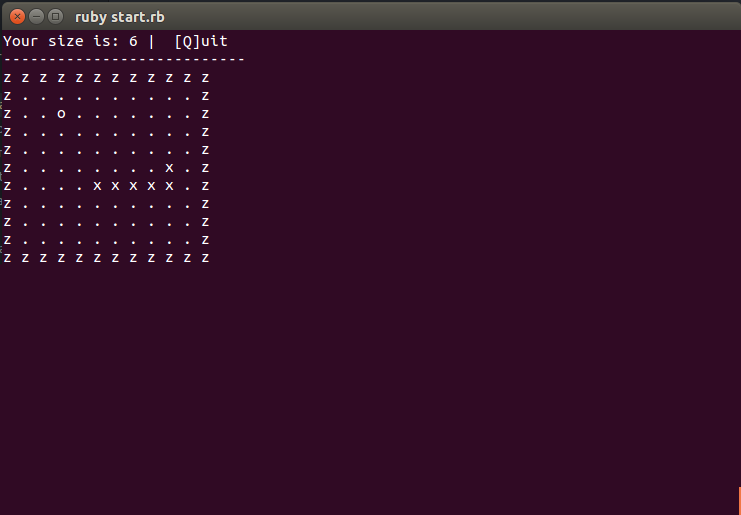
- Snake Game for two players and for playing with computer opponent:
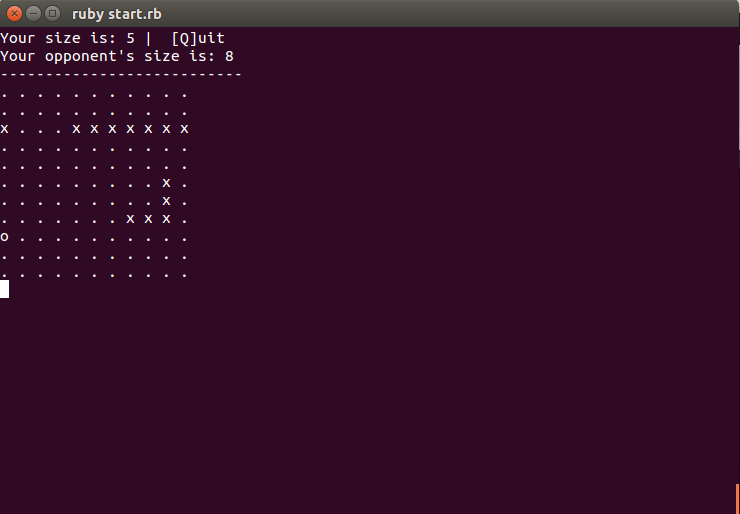
- Snake Game with different ‘enemies’ that can hurt you:
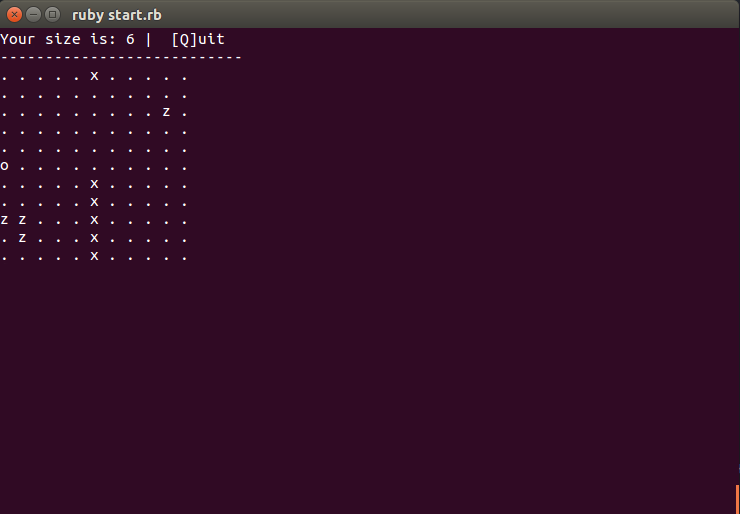
- and many more